python scrapy.Request发送请求的方式

说明
1、使用scrapy.Request()指定method,body参数发送post请求。
2、使用scrapy.FormRequest()发送post请求,也可以发送表格和ajax请求。
实例
import scrapy
class Git2Spider(scrapy.Spider):
name = 'git2'
allowed_domains = ['github.com']
start_urls = ['http://github.com/login']
def parse(self, response):
username = 'GitLqr'
password = 'balabala'
# 从登录页面响应中解析出post数据
token = response.xpath('//input[@name="authenticity_token"]/@value').extract_first()
post_data = {
'commit': 'Sign in',
'authenticity_token': token,
'login': username,
'password': password,
'webauthn-support': 'supported',
}
print(post_data)
# 针对登录url发送post请求
yield scrapy.FormRequest(
url='https://github.com/session',
callback=self.after_login,
formdata=post_data
)
def after_login(self, response):
yield scrapy.Request('https://github.com/GitLqr', callback=self.check_login)
def check_login(self, response):
print(response.xpath('/html/head/title/text()').extract_first())
微信扫描下方的二维码阅读更多精彩内容

每日分享到群里,或者推荐给朋友会得大量积分,机会可以兑换微信零钱红包,具体请点击这里,得到了微信红包可以用来支持大飞哥
大飞哥能不能加鸡腿就看各位了!
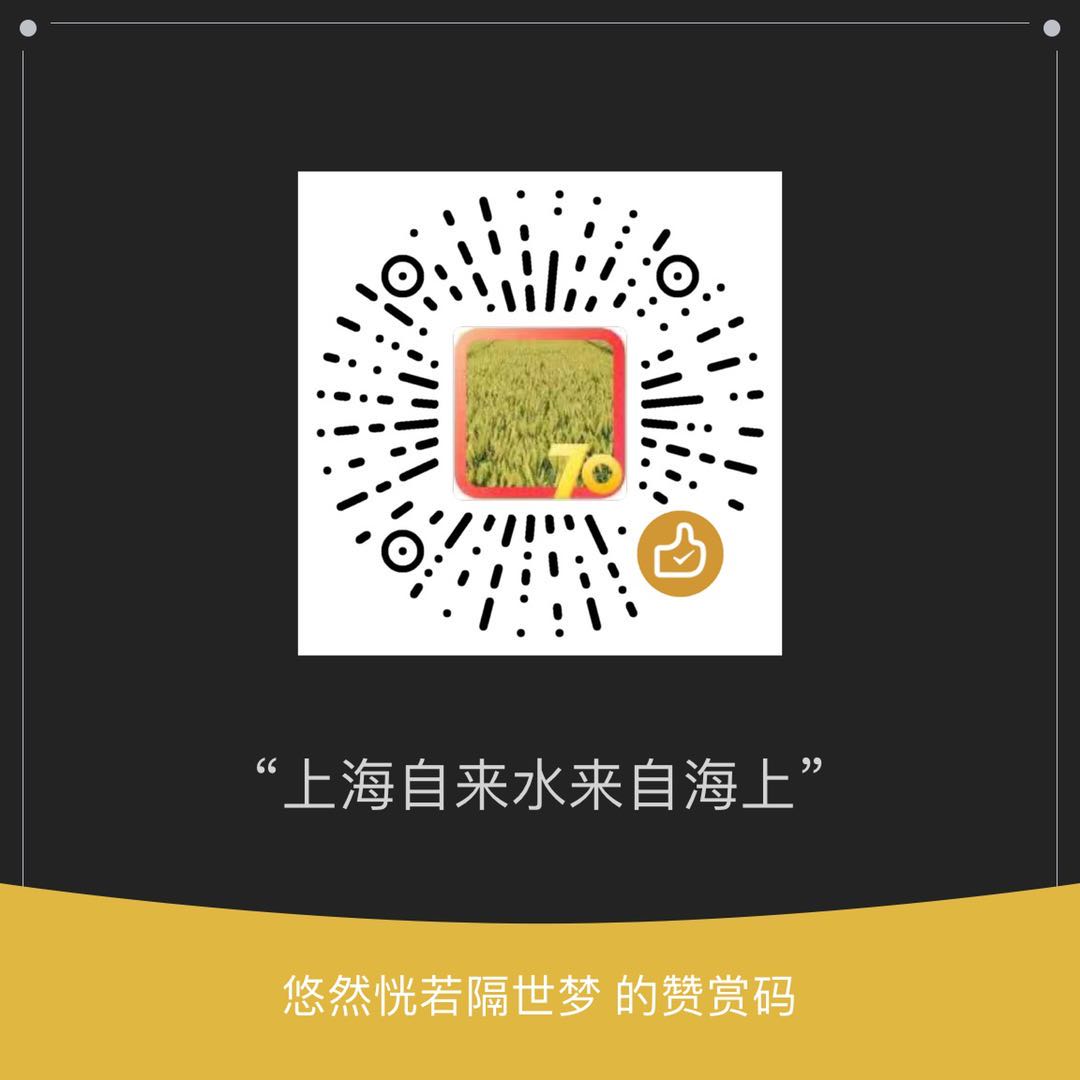
开发者微信

开发者微信反馈BUG或者VIP可以添加,其他情况反馈可能不及时,见谅
版权声明
初衷是提供高清手机电脑壁纸等图片素材免费分享下载,禁止商用。图片素材来源网络,版权归原作者所有,若有侵权问题敬请告知我们!
【友情提醒】:
因平台原因不易展示大尺度写真,有的写真展示越少代表此套写真越性感,特别是xiuren等写真每一套写真完整套图50-100张不等。更多内容的欣赏请移步 点击这里
【更多图集移步】:
每日更新-点击这里
漂亮小姐姐-点击这里
性感美女-点击这里
清纯女孩-点击这里
xiuren专栏-点击这里
整站资源下载-点击这里

